Light–Sounds–Air (LSA) is a smart fixture that functions as an element of the broader building–user interface by allowing occupants to control room environmental conditions and set their preferences. The LSA fixture prototypes focus on three aspects of building environmental controls: light (intensity and hue), ambient sound (music, radio), and air supply (cooling and heating). They provide a single localized control point for all three environmental factors. While moving through a building, occupants register with individual LSA fixtures located in their immediate proximity, with the fixtures responding to occupants by adjusting their illumination, ambient sounds, and air flow to individual preferences.
The LSA Fixture project was developed by Antony Avila, Christian Guzman, and Karl Kroner (NJIT) under prof. Andrzej Zarzycki guidance and utilizing his Internet of Things (IoT) software framework implementations.

The intended applications of this fixture include office buildings, hospitality and exhibition areas, and possibly retail spaces. The design allows for personalization of shared and collectively occupiable spaces without negatively impacting the comfort of coinhabitants. At the same time, it affords opportunities for energy savings by adjusting thermal and lighting levels in unoccupied areas with much higher spatial granularity (on the sub-room scale).
Module Design
The fixture was designed as a set of concentrically embedded shells to take an advantage of the geometric shapes for the light, sounds, and air distribution (figure above). The size and round shape mimic typical recessed lighting, with an additional light diffuser placed slightly below the bottom rim of the fixture. The light diffuser also functions as the air supply diffuser.
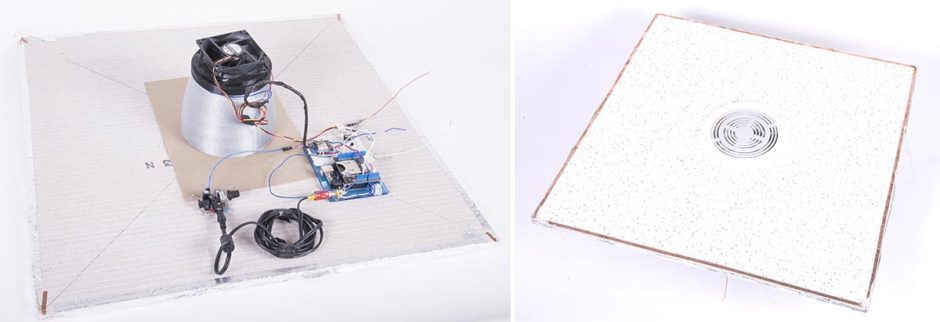
The LSA design was conceived as a modular element that could fit, and potentially replace, existing acoustical tiles used in the suspended ceiling systems common in the building types mentioned earlier. One of the product design strategies relied on the development of a universal (power) connection that would allow for LSA fixtures placed in the tiles to be powered with low-voltage DC current via the ceiling mounting grid (figure below).
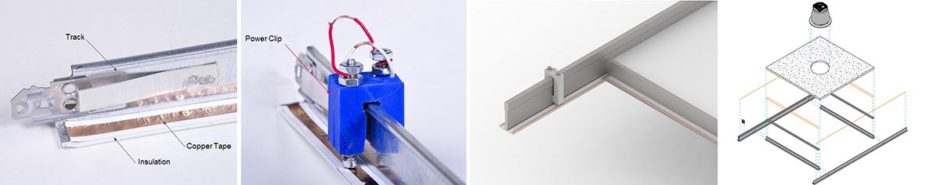
The other strategy relied on the interstitial space between the ceiling and the upper slab to form the plenum for HVAC systems providing air for individual fixtures. This would eliminate the need for ductwork separately connected to each fixture. Both strategies, while not essential from the smart-appliance perspective, would significantly lower the installation and maintenance costs.
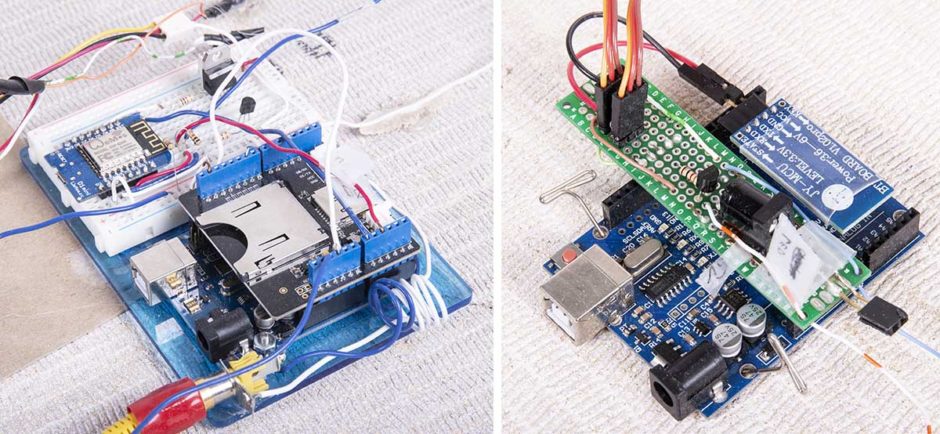
Additionally, two alternative designs (type A and type B) were developed for the LSA fixture, one with the fixed light position and the other with adjustable lights controlled by user location via a wearable wrist device and via the smartphone. The reason for the wrist controller is to use the fixture in the task light mode, where the light focus would follow and illuminate activities associated with hand locations (type-B shown below).
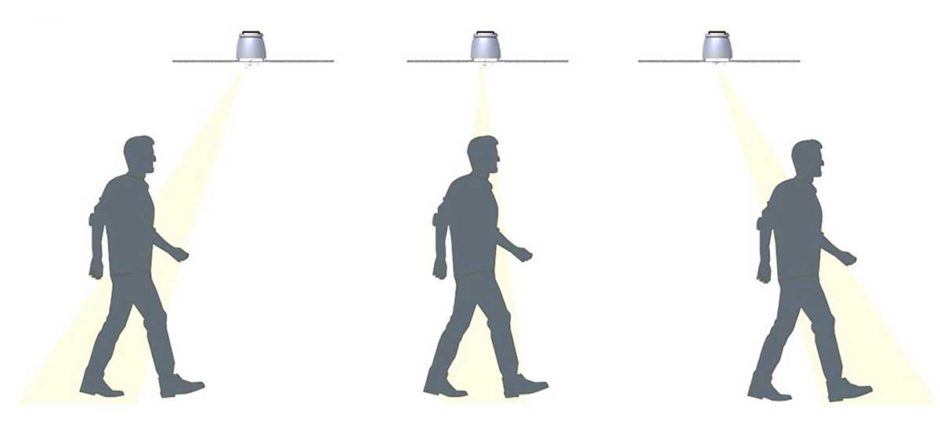
Fixture type-B conceptual diagram

Technological Implementation
The implementation of smart fixtures relies on a number of interconnected IoT technologies, including the Raspberry Pi-based MQTT broker–server and NodeMCU WiFi-enabled ESP 8266 microcontrollers (compatible with Arduino IDE) connected with Bluetooth HC-06 modules.
In the LSA implementation the phone talks directly with the IoT assets, either with MQTT server or individually with each fixture client. Mobile phone integration is achieved via Bluetooth and user tracking with RFID technology. The RFID tags can be associated with users’ phones (similarly to digital wallet platforms) or be integrated with other wearable technologies like personal ID cards and hand bracelets.
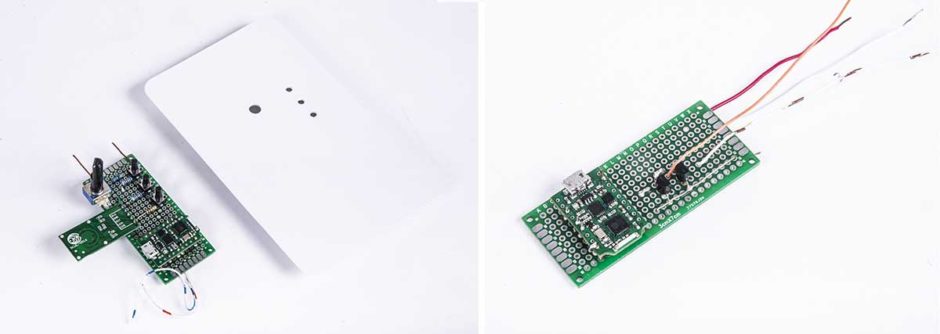
In addition to the smartphone control interface (figure below), occupants can use a designated wall controller (figure above) that allows for RFID tag registrations along with conventional dimmer, switch, and motion actuation (RCWL-0516 microwave radar sensor) functions. RFID tag registration facilitates the execution of custom LSA fixture profiles, as each tag serves the role of an ID card. The user profiles reside with the MQTT broker and Node-RED server and can be changed with the same wall controller by pushing the sync button and setting up desired levels of air, light, and sound.
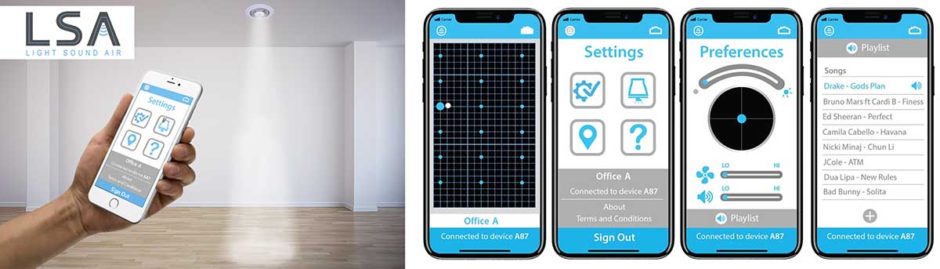
Communication Protocol
Critical parts of the LSA fixture interactions and operability are the programing logic and data flows. Node-RED serves as a browser-based flow editor to set up and control payload flows between various IoT assets(figure below). All communications are deployed via MQTT protocol with Node-RED passing subscribed and published messages in JavaScript Object Notation (JSON) format. For example, when the RFID tag is registered with the sensor module (e.g., wall controller), the tag’s ID is passed by a local microcontroller to the MQTT broker with Node-RED server. Node-RED matches the user ID with the corresponding device settings and passes these values via MQTT to surrounding LSA fixtures. The customization of LSA settings follows a similar workflow, with the exception that the update request appends an additional header to the tag ID with new values. When the message reaches the Node-RED environment, the payload is parsed into ID and new setting objects, and new settings are used to update a local database.
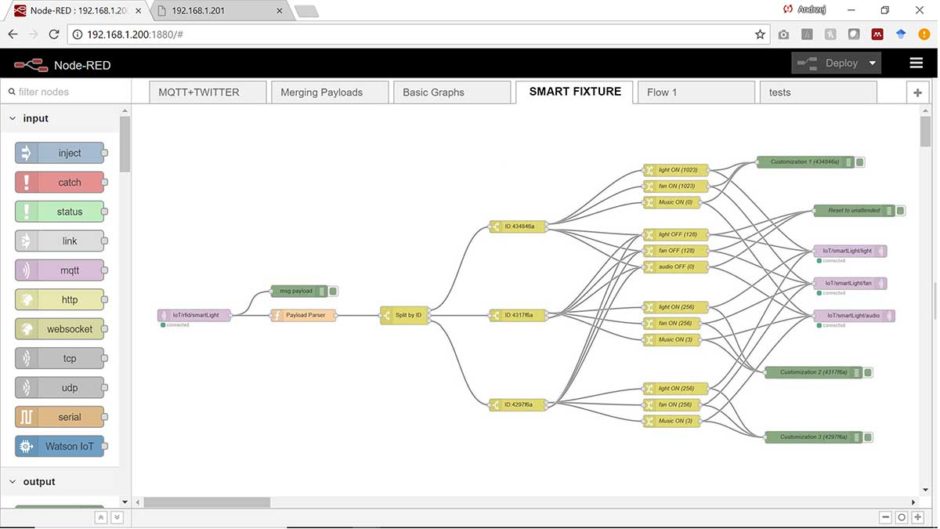
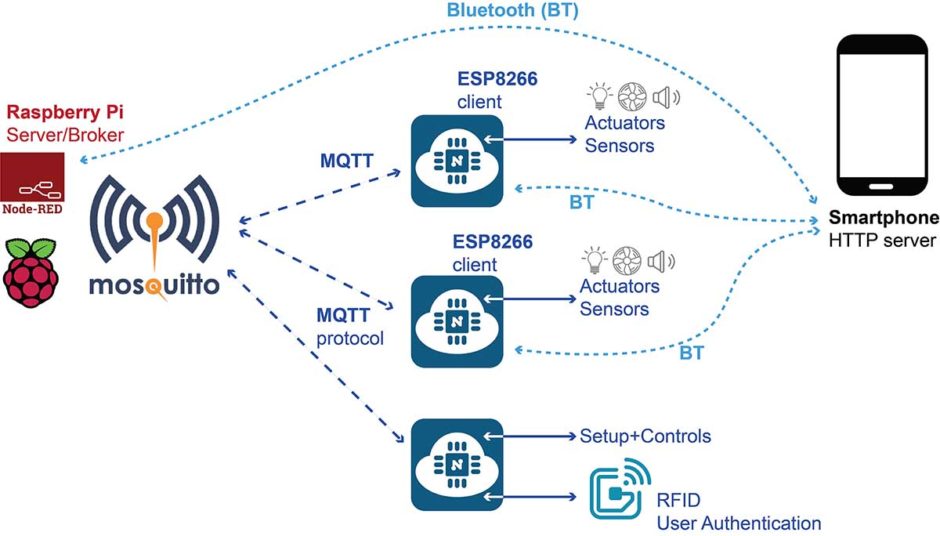
IoT Communication and Dashboard Demonstration
